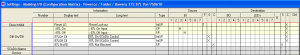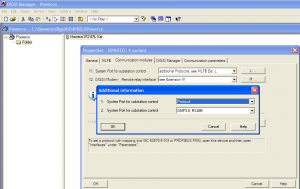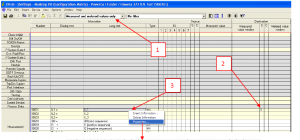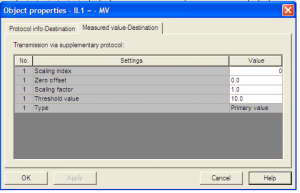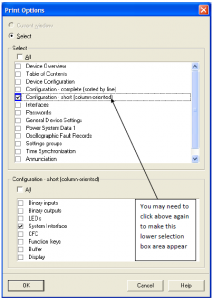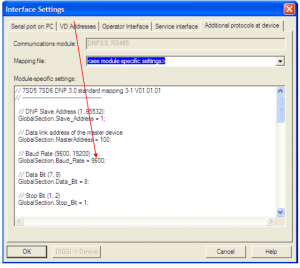This provides a general overview of the process of setting/modifying DNP 3.0 maps in Siemens SIPROTEC 4 series Protection Relays, using DIGSI 4.
DNP 3.0 mapping information is part of the DIGSI “.dex” file information. It is not a separate file. The map is loaded/updated as part of the relay settings.
Mapping is achieved by routing items in the I/O matrix to/from the System Interface. (“System Interface” is Siemens term for the SCADA interface).
Note that if creating a setting file from a blank template, make sure the selected MLFB for the target relay includes a DNP protocol card, otherwise the points on the Matrix will not be able to be assigned to the DNP interface. [Right click to view the Properties on the setting file, prior to opening the file].
To set/change mapping, use the I/O Matrix
- Ensure the filter is selected to allow you to see Commands, Indications, or Measured Values, etc as required.
- Right-click and assign with “X” the desired items to be routed to the System Interface (S) – In the Source Colum for items to be controlled by SCADA, and the in Destination Colum for items to be output to SCADA
- Right-hand click in the left-hand columns (Number, Display text, Long Text, Type) and select Properties to access the dialog to change the DNP index points and scaling, etc
To print a copy of the DNP map
- Close the I/O Matrix
- Select File/Print, then select “Configuration – Short”, then “System Interface”
Notes/Warnings:
In the “Interfaces” object (below), the “Additional protocols at device” is used to set general SCADA parameters. Note that the below example shows “<see module-specific settings>” which indicates that the DNP map has been changed from the manufacturer’s standard. If you change this selection back to “DNP Map Standard…..”, all your DNP settings in the I/O matrix will be lost!
While the below appears to be a text report file, you can actually overwrite the settings to change the SCADA baud rate and other settings.
For further information:
- The SIPROTEC “System Manual” provides information about the common features across the entire SIPROTEC 4 range. This is a useful reference document.
- The Product Specific manual, e.g. 7SD610 Manual, refers to the specific hardware and protection functions of the specific relay variant.
- The Communication Manual, of which there are versions for each of the different Protocols supported, and also different versions for different SIPROTEC relays, gives the specific DNP mapping/protocol information.
All three manuals contain different information about DNP mapping.