Thanks for your enjoyable trust.
For starting your new course, please be with me to guide you step by step to activate your serial number:
1st step: you get an email that includes the course link, password, & serial num. Click on the link
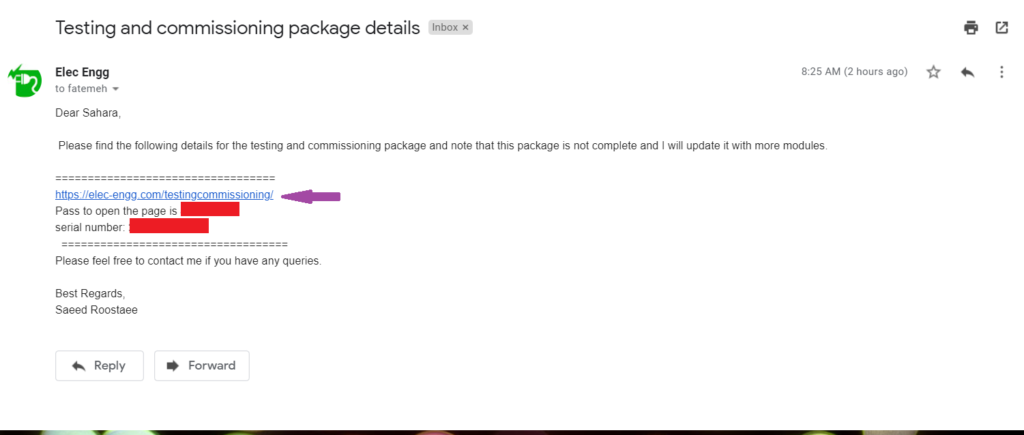
2nd step: Enter your password
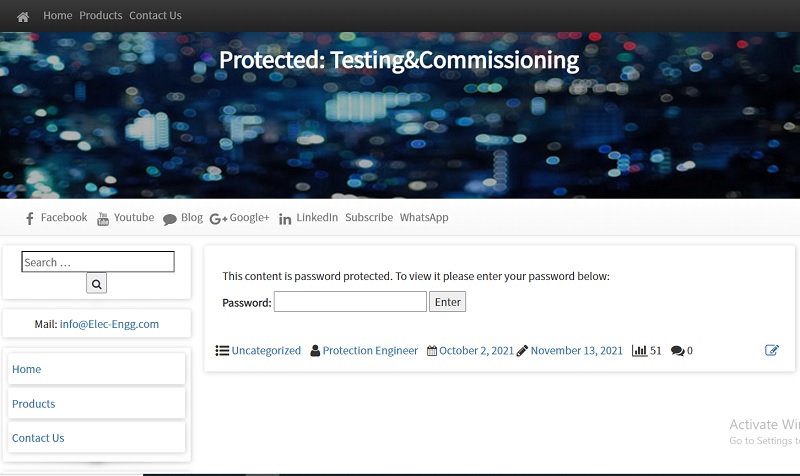
3d step: Click on any of the main course links
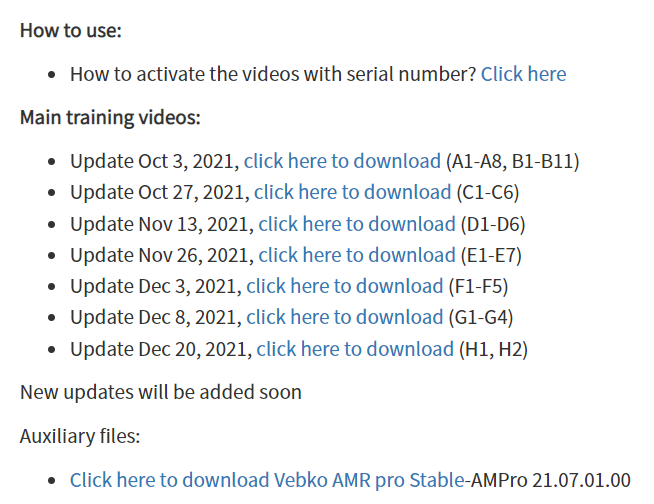
4th Step: Download the files by clicking on the Download icon
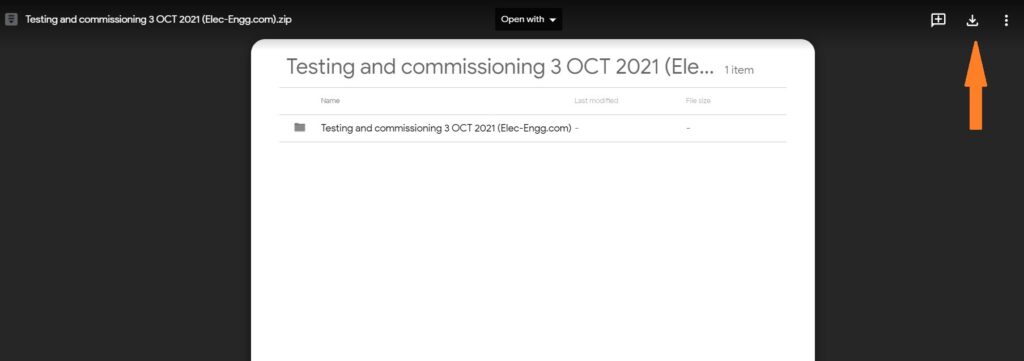
5th Step: Open one of the files directly
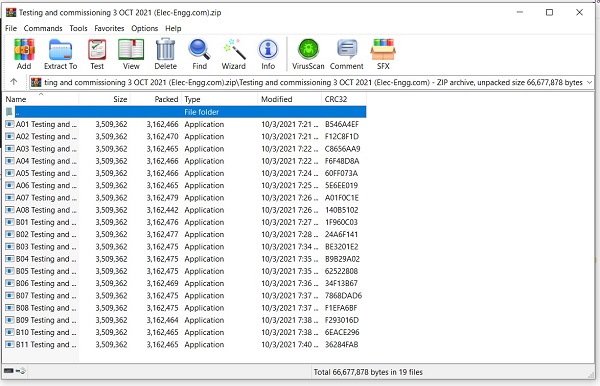
6th Step: Download and install the prerequisite Player
Click here to download VLC 32 bit version
7th Step: Enter the serial num & fill the blanks
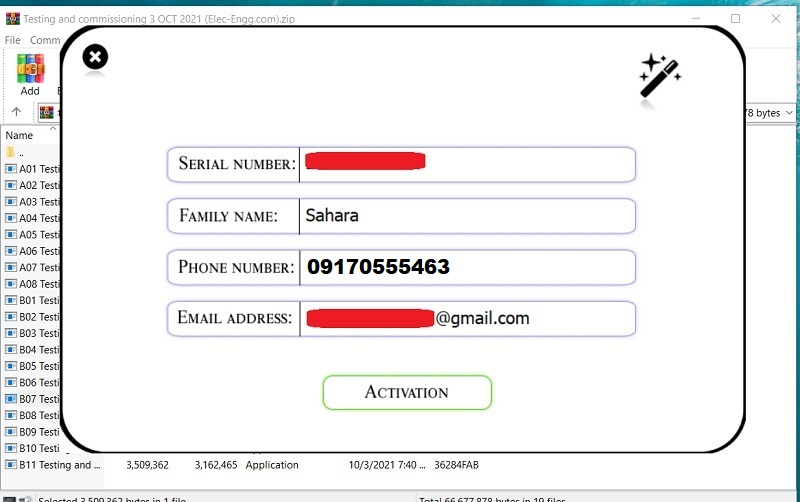
Now your journey begins, Good luck
NOTE:
Videos are online and an Internet connection is required
A single-user license can be activated only on one system
Errors:
- Connection Error Problem … The connection error message shows when there is no internet connection. (more info Click here)
- Your serial number validity is passed … single user license can activate one system only (more info Click here)
Summary:
- Download the file
- Download and install the VLC player 32 version (click here to download)
- Unzip the folder (optional)
- Double-click on each file to open it
- The first time it need to feel the information (name, serial number, email, mobile number) to activate the package

This is certified training or Online video training