CAP 505 Training
https://elec-engg.com/cap-505-training/
Pre-recorded Videos by Dr. Saeed Roostaee
- Part 01: RE 500 relay hardware explanation (26 minutes)
- Part 02: CAP 505 user interface, create a project, and add relay REF 54 (13 minutes)
- Part 03: Create project structure (16 minutes)
- Part 04: Function blocks and IO configuration (8 minutes)
- Part 05: Blocking signal by inrush and Fuse failure (9 minutes)
- Part 06: Config Trip signals (4 minutes)
- part 07: Measurements and LEDs configuration (5 minutes)
- Part 08: Disturbance recorder configuration (3 minutes)
- Part 09: LCD configuration (8 minutes)
- Part 10: settings and download to the relay (15 minutes)
Course Contents:
- The hardware structure of ABB RE 500 series (REM543, REF543, REM545, REF 541, REF543, …)
- Introduce the CAP 505 and the user interface (Caption bar, Toolbar, Project Structure, Status bar, Status bar, Menu bar)
- Create a new project and add a case study relay (manage the project, project structurization, add new Rlay REF 543, The configuration dialog for REF54x device, add communication port)
- Create project structure (define the library, add Logical POUs, Physical hardware config, resources, tasks, assign tasks, …)
- Add function block and config Inputs and outputs ( add directional Overcurretn and Direction earthfall functions, Config analog inputs, binary inputs, and binary outputs, …)
- LED, LCD, measurement, and disturbance configuration (Config trip signals to the LEDs, config measurements to the LCD, Config the breaker position to the LCD)
- Settings and upload/download (explain the main parameters of the Directional overcurrent, Direcinal earth fault, disturbance recorder, Fuse fail, inrush current, …)

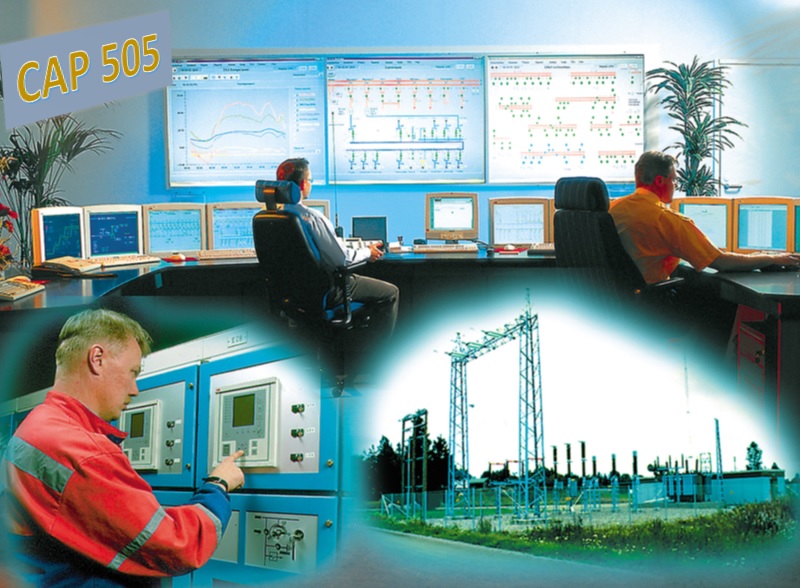

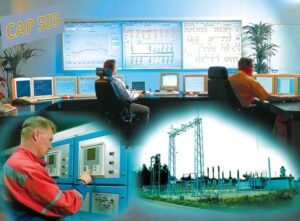




Bartosz –
Nice