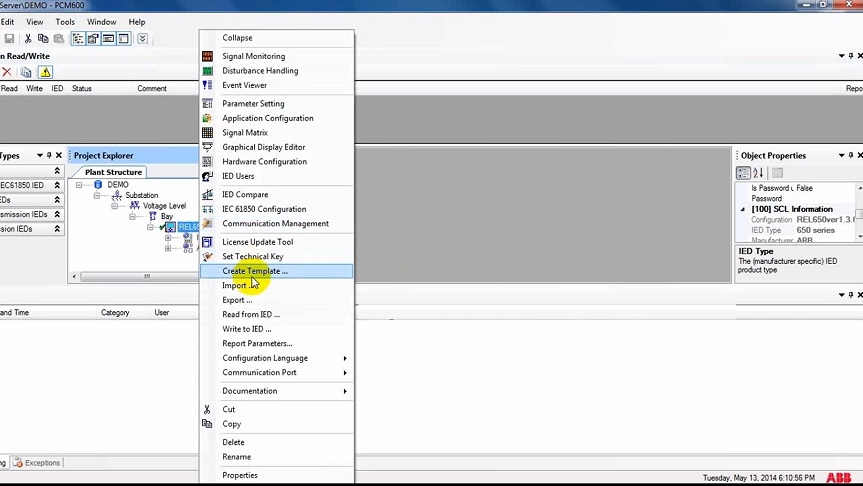
1: Right-click on IED and select Write to IED.
Sometimes in the case of 650 IED, it will throw an error saying the technical key doesn’t match in PCM and IED. In this case, we should set a similar technical key & try to write to IED.
Be careful, write operation may delete all IEC61850 communications if the write operation is not carried out with proper structure & communication mappings.
Assuming Communication is established between PC & IED (Online mode).
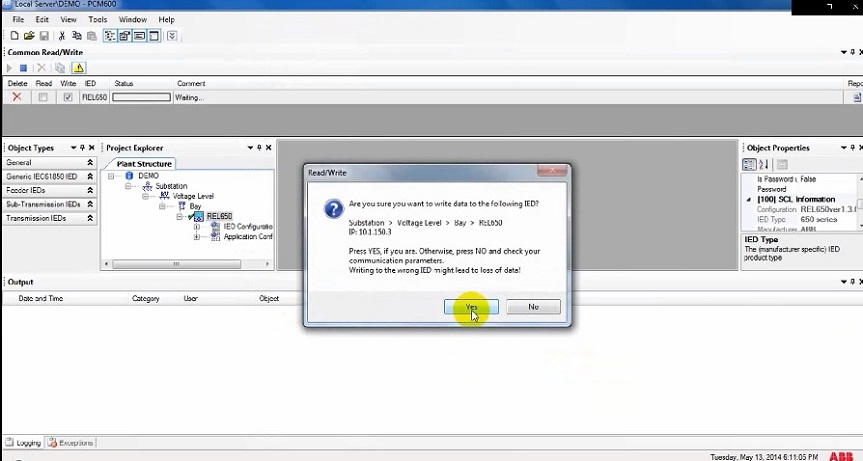
2. For confirmation read/write operation (from proper IED), it will ask you for confirmation to confirm. click yes to continue write operation.
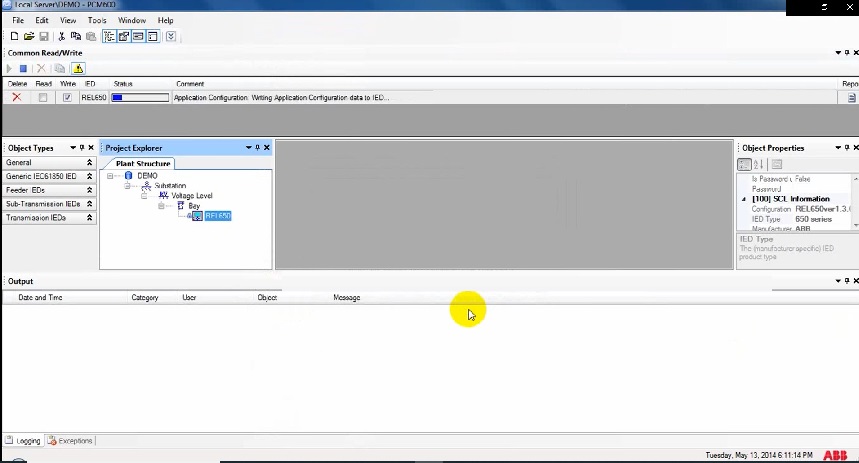
Read/write operation log is shown in the Output window
3. It will ask for confirmation, whether to write the new IEC61850 communication configuration into the IED. If yes, click yes. click No to proceed further writing operation.
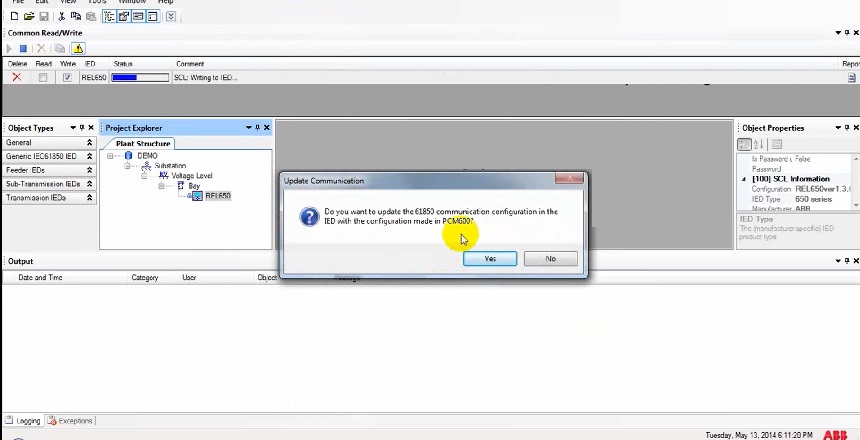
These pictures are part of our supplementary files for ABB PCM 600 training that is mixed with Oral explanations to help you in the best way of understanding this course. These auxiliary files have been gathered and attached to our ABB PCM600 training course, you can get more information by clicking on the following link:
