Hardware Configuration in PCM600
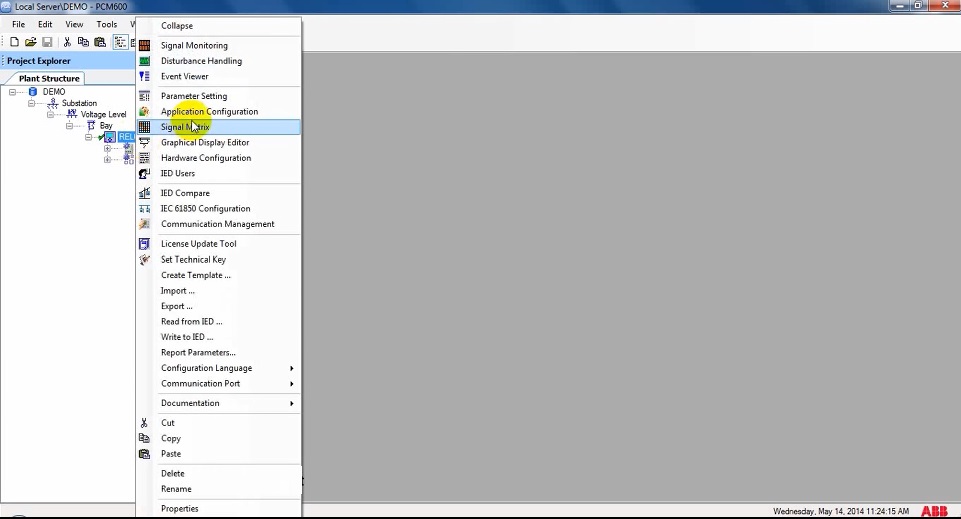
- Right click on IED & select Hardware Configuration.
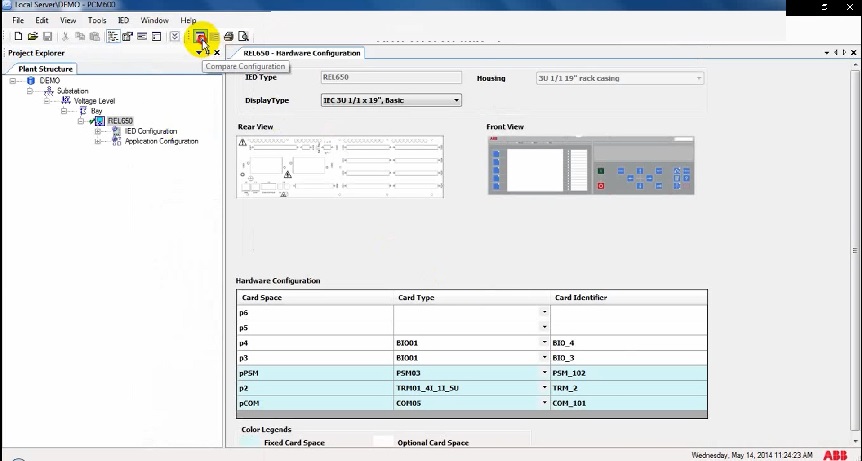
2. To compare hardware configuration between PCM600 & IED, click on icon C.
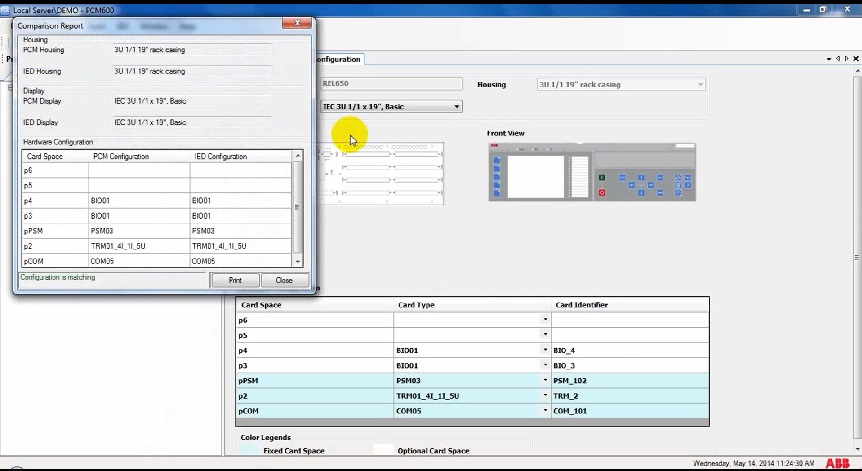
3. You can see PCM Configuration & IED configuration & information saying Confirmation is matching.
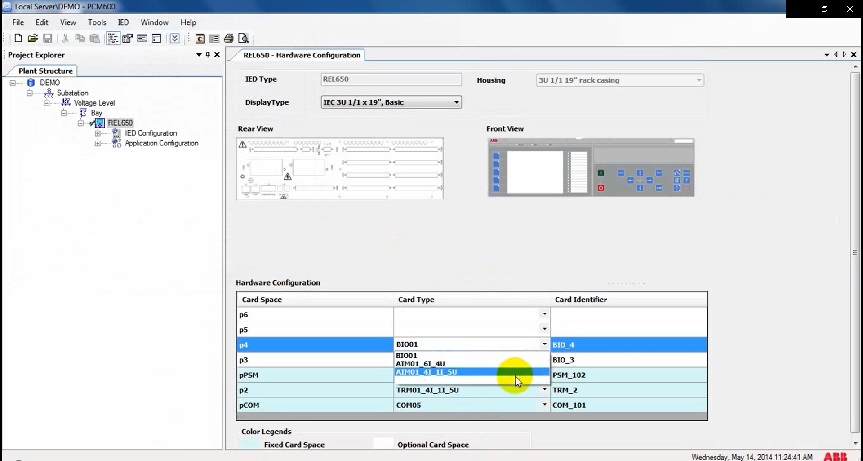
4. create an intentional difference in Hardware configuration by changing & saving it. Then compare Hardware configuration to see the changes made.
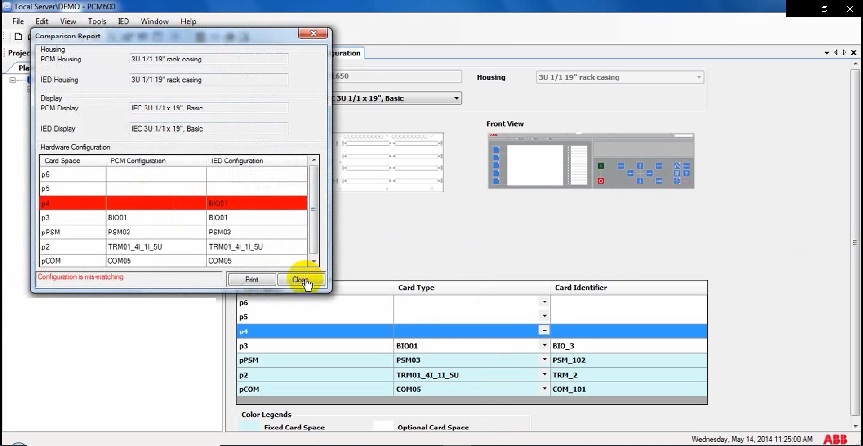
5. You can see the difference in IED and PCM configuration ( highlighted) & information saying configuration is miss-matching.
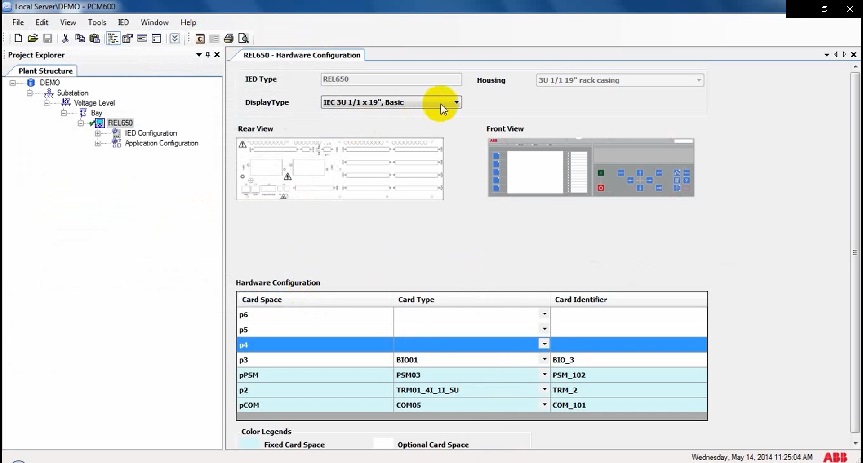
6. Change the Display type & compare after saving it.
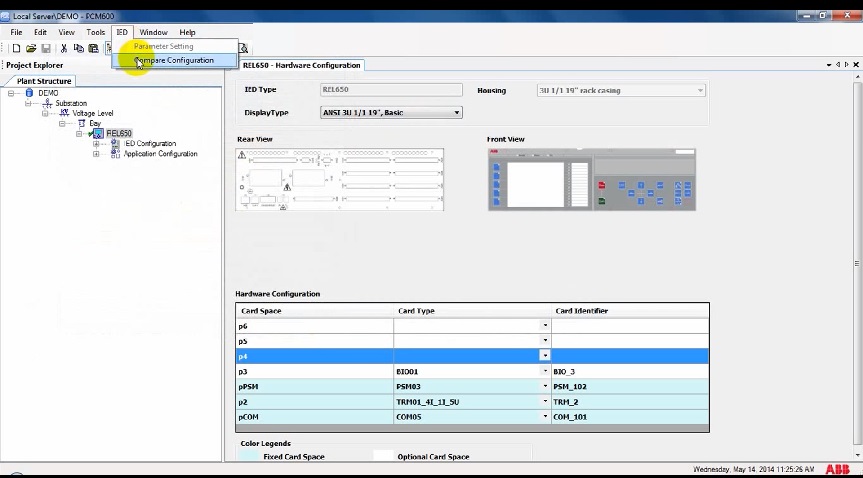
7. You can compare configuration by clicking IED, compare configuration
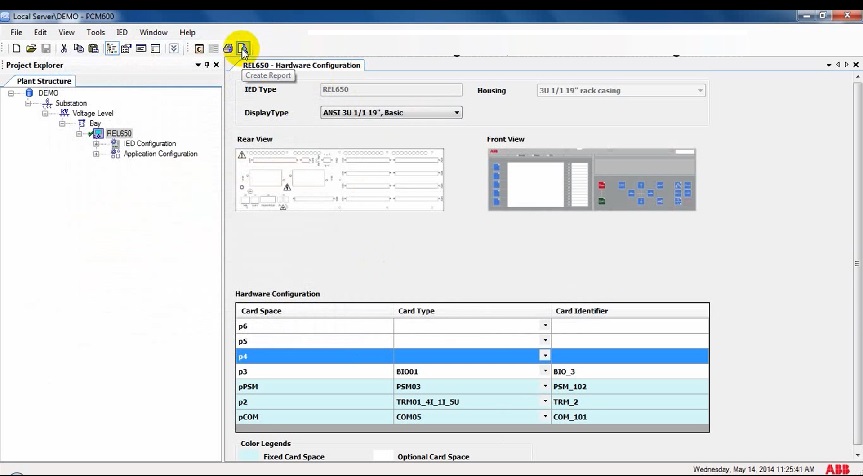
8. To print Hardware configuration, click on the magnifier icon
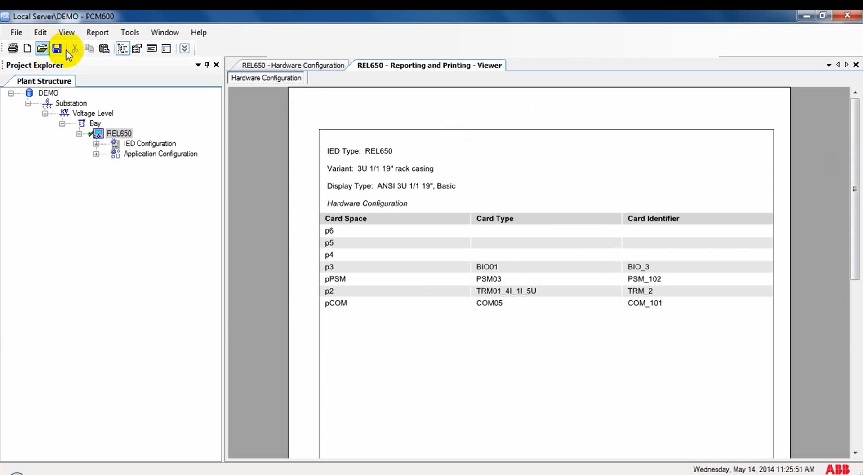
9. To save this report or hardware configuration, click on the Save icon

These pictures are part of our supplementary files for ABB PCM 600 training that is mixed with Oral explanations to help you in the best way of understanding this course. These auxiliary files have been gathered and attached to our ABB PCM600 training course, you can get more information by clicking on the following link:

