- Pre-recorded videos with online access
- Free updates
- Free certification
- Free technical support
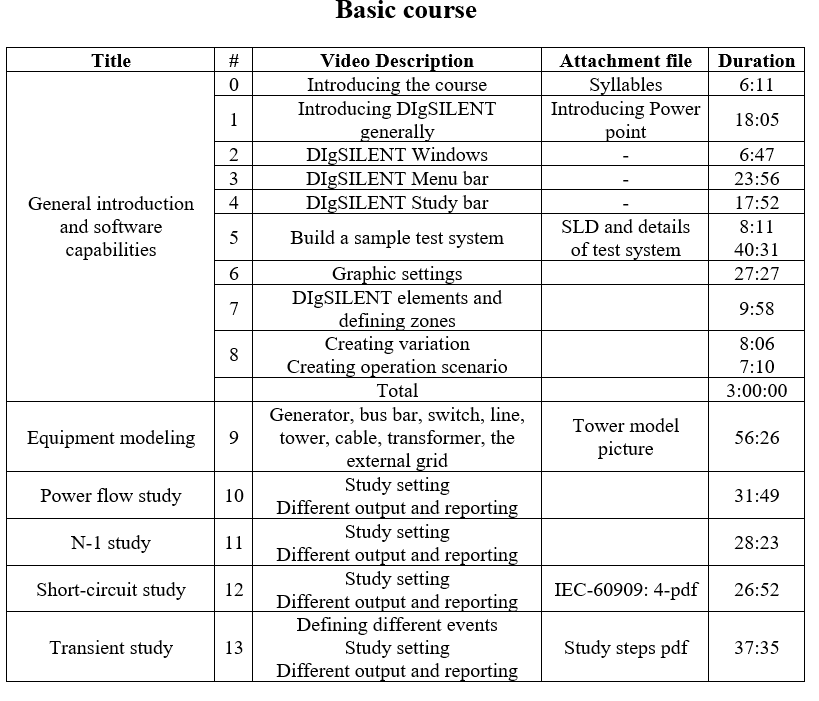
sample parts
Main Training (Pre-recorded sections)
- P 01 (6 min, April 08, 2022): Course Contents and details
- P 02 (11 min, April 08, 2022): Introducing DIgSILENT
- P 03 (6 min, April 08, 2022): Comparision of common power system study software
- P 04 (7 min, April 08, 2022): Brief overview of DIgSILENT environment
- P 05 (11 min, April 08, 2022): DIgSILENT menu
- P 06 (13 min, April 08, 2022): DIgSILENT menu
- P 07 (17 min, April 08, 2022): Study tools in DIgSILENT
- P 08 (08 min, April 08, 2022): Creating a simple 3-bus system in DIgSILENT
- P 09 (17 min, April 08, 2022): Line / cable modeling and parameters
- P 10 (8 min, April 08, 2022): Generator modeling and parameters
- P 11 (7 min, April 08, 2022): Transformer modeling and parameters
- P 12 (9 min, April 08, 2022): Loads and busbar modeling and parameters
- P 13 (11 min, April 12, 2022): DIgSILENT Graphics, tools, and applications
- P 14 (12 min, April 12, 2022): DIgSILENT Graphics, tools, and applications
- P 15 (5 min, April 12, 2022): DIgSILENT Graphics, tools, and applications
- P 16 (10 min, April 12, 2022): Elements in DIgSILENT
- P 17 (8 min, April 12, 2022): Different scenarios, case studies, Variations
- P 18 (7 min, April 12, 2022): Different scenarios, case studies, Variations
- P 19 (10 min, April 16, 2022): Equipment modeling; External Grid
- P 20 (6 min, April 16, 2022): Load
- P 21 (4 min, April 16, 2022): Breaker/switch
- P 22 (12 min, April 12, 2022): Synchronous generator
- P 23 (6 min, April 16, 2022): Transformer
- P 24 (11 min, April 16, 2022): Line
- P 25 (7 min, April 16, 2022): Cable and Shunt/filter C or capacitor bank
- P 26 (16 min, April 21, 2022): Power flow study; Study setting
- P 27 (16 min, April 21, 2022): Power flow study; Different output and reporting
- P 28 (15 min, April 21, 2022): N-1 study; Study setting
- P 29 (14 min, April 21, 2022): N-1 study; Different output and reporting
- P 30 (15 min, April 22, 2022): Short-circuit study; Study setting
- P 31 (12 min, April 22, 2022): Short-circuit study; Different output and reporting
- P 32 (18 min, April 22, 2022): Transient study; Defining different events; Study setting
- P 33 (20 min, April 22, 2022): Transient study; Study setting; Different output and reporting
Enroll: https://elec-engg.com/payment/
Supplementary files:
- DIgSilent PowerFactory 15 User Manual
- Load Flow Analysis in DIgSILENT PowerFactory
- Load Flow and Dynamic Simulation with the Palau Grid
- Load Flow and Short Circuit Calculation (Training Material)
- Load flow Calculations (Training Course)
- DIgSILENT Programming Language (DPL)
- DPL Tutorial
- Distance Protection Tutorial
- Detailed Modelling of HV Single-Core Cale Systems
- Compatibility Issues in Time Domain Simulations with DIgSILENT PowerFactory and SIEMENS PSSE
- Cable Modelling Tutorial
- Relay Modelling
- DPL Function Reference
- Dynamic Modelling Tutorial
- Advanced Smart Grid Functionalities Based on PowerFactory
- Short-Circuit Calculations (Training Course)
- Dynamic Wind Turbine Models in Power System Simulation tool DIgSILENT
- Grid Connection of WindFarms
- Implementation of the Model of a Solar Inverter
- Improving the Photovoltaic Model in PowerFactory
- Exercises for the Power System Stability
- Grid Compatibility of Wind Generators with Hydro-Dynamically Controlled Gearbox with German Grid Codes
- DIgSILENT PowerFactory Model Documentation IEC 61400-27-1 WTG Models
- Multicore Simulation of Power System Transients
- Over-Current Protection Tutorial
- Power System Stability on Island Networks
- Power Systems Electromagnetic Transients Simulation
- PowerFactory Applications for Power System Analysis (Springer)
- Python Advanced Tutorial
- Synchronous Generator (Training Course)
- Transients in Power Systems by Lou van der Sluis
- DigSilent power factory 15 download
- Training Attachments
Download (Enroll): https://elec-engg.com/payment/

Download: Contact us
General introduction and software capabilities
- Discussing basic capabilities and comparison with other network analysis programs
- Create Username and Password
- Introducing different parts, windows, and menus of the software
- building a new project
- Importing/exporting the project
- Drawing single diagram and data entrance
- Introducing the capabilities of DIGSILENT communication with other programs
- Describing graphic, display, and coloring settings
- Describing the network drawing, text, and custom shapes inserting
- Definition of area, zone, owner, and operator
- Creating case study, variation, and scenario
Equipment modeling
- Modeling of the external grid
- Modeling of transmission lines in various methods
- Modeling of the bus, switch, and circuit breaker
- Modeling of different types of transformers
- Modeling of the synchronous motor and generator
- Modeling of the capacitive banks and reactors in series or parallel connection
Load-flow study
- Reviewing the concept of load-flow study and application
- Describing load-flow calculation methods and settings
- Discussing the process of equations solve
- Reporting the results of the study
- Specifying the special outputs
- Describing graphic considerations
Single contingency (N-1) study
- Reviewing the concept of single contingency study and application
- Creating different contingency definitions and settings
- determining and checking the study results
- Describing graphic considerations
Short-circuit study
- Reviewing the concept and application of short-circuit studies
- Overviewing of the IEC-60909 standard
- Defining different types of the short-circuit studies
- Discussing short-circuit settings
- Describing graphic considerations
Transient stability study
- Reviewing the concepts of transient stability
- Defining AVR, Governor, and PSS and introducing DSL
- Defining different types of events
- Determining the appropriate parameters to create the output
- Drawing different types of curves and outputs
- Reviewing the available dynamic models in the software library
Protection study
- Review the protection concepts
- Definition of different relays types
- Definition of CT and PT
- Apply protection settings
- Check the relays’ static performance
- Check the relays’ dynamic performance
- Check the protective coordination
- Drawing the relays curves
- Describing graphic considerations
- Reviewing the available relay models in the software library
- Executing multiple instances


please let me know abut this course ?
Intrested in this course.
Please send more details on ,
please let me know whether there is -Electro Magnetic Transient – EMT Study included in this . like switching transients, Transformer Energization,Line Energization,Lighting Transient,Transmission Line Modelling, CT & CVT saturation curve modelling
thanks
Hola , estoy trabajando en una empresa de generación y que tiene mucha selectividad de protecciones me gustaría poder tener el enlace de descarga para poder ir aprendiendo un poco mas del tema ya que en la web no hay mucha información dejo mi email fedepao96@hotmail.com
sent to your email
course released?
yes
What is the cost of the training and when it will be starting?
kindly check ur email for details
Can you send me the training materials, please.
Fesalwarak@yahoo.com
please check ur email for the DIGSILENT Training Package
It would be very helpful in decision making if the training costs/prices were also mentioned.
please check ur email for the details about DIGSILENT Training Package
Please share cost and details of course
sure, will send to u
Send me the details please
lool like, i can’t email u
Please send me!
Engrkashifabbas@gmail.com
check your email plz
Can you send me the training details, please?
sure. will sent to your email
kindly confirm the cost of training package.
sure. details emailed to u
Kindly send the course details along with course fee
haleeminho@gmail.com
sure dear Abdul haleem
Course details
Please check ur email for the DIGSILENT Training Package
Details please
emailed to u
Pls send the course cost and other details.
kindly check ur email for the DIGSILENT Training Package
Details plz.
sure, please check your email
Hi, Can you please send the further training & material details to move forward on this ?
Hi, please check your email for details about this training
Please advise for course expenses
details sent to your email
please check your email for the DIGSILENT Training Package
Please send cost and package details..
please check your email for the DIGSILENT Training Package
Please send me the price of this course
details are sent to your email
Please share the price for this course.
https://elec-engg.com/payment/
Kindly send me the details of Digsilent advanced coursees. Or package of courses
please how can I get
here’s the link to take the course: https://elec-engg.com/product/digsilent-training/
Please send me the details. I would like to know if you are providing training in quasi dynamic simulation
details sent to you
Please can i have library relay of SEL 487E.dz , i need this for my school report
Cordially.
yes, sent to you
Price for software training
Introduction
Load flow
Short circuit study
Arc flash analysis
Protection settings