- Videos can be downloaded and accessible in offline mode.
- The speed of the videos can be adjusted
- All future updates will be added to your course automatically
- A demo license is available, don’t hesitate to get in touch with us for a demo license and test our course before purchasing
- Click here to download the player for Windows
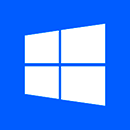
You need only to install the player and paste your license into the player. All activated courses will be available to you.
Note:
you can change the storage location (by default, the encrypted videos will be downloaded on C:\Users\Documents\SpotPlayer)
- simply right click on each course and select the storage location
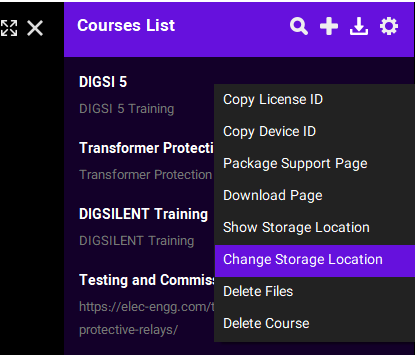
Common Errors:
when playing the videos, the screen recorder applications must be closed. If such an app is open then this error will be shown, Open Task Manager and close oCam
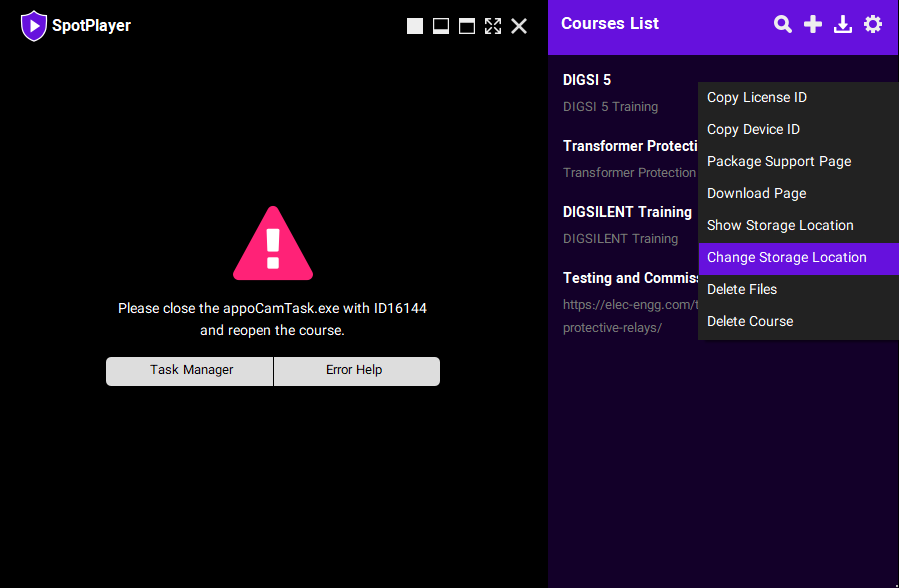
Open task manager, sort the app by names, find Gamebar, select it, and click on end task.



I am interested in ETAP training, please send me demo license
sent, please check your email
Thanks, it works,
perfect, please send payment link for full license
I am interested in relay testing and commissioning training, please send me demo license
sent to your email
I am interested in ETAP training please.
https://elec-engg.com/product/etap-training/
I am also interested in e tap training
Hi, I want to change to format 2, I have already purchase the pscad course Months ago
Ok, we will send details to U
Demo license please??
sent
Please, How I can play by tap
Yes, but little extra charges to extend to the new device
Send me the details
Hello.
i need transformer protection course. is it paid?
Hello, yes it is paid one (transformer protection course )
I want training in PCM600 Can you please share the Details in INR.
please check the rate on
https://www.google.com/search?q=eur+to+inr&oq=eur+to+inr&gs_lcrp=EgZjaHJvbWUqBggAEEUYOzIGCAAQRRg7MgcIARAAGIAEMgcIAhAAGIAEMgcIAxAAGIAEMgcIBBAAGIAEMgcIBRAAGIAEMgcIBhAAGIAEMgcIBxAAGIAEMgcICBAAGIAEMgcICRAAGIAE0gEINDkwM2oxajeoAgCwAgA&sourceid=chrome&ie=UTF-8
I am interested in relay testing and commissioning training, please send me demo license
sent to your email, please check your email for Testing and commissioning training package
Dear sir
I want demo course for relay testing and commissioning
I am in urgent need to buy your course please send me the detail so that I can buy ur full course
Hi, demo license is sent to your email, please check your email for details
Hi i would like to purchase digsi 4 . Digsi 5 and iec 61850 . Can you please send me demo license and link for payment from uae?
Hi, details about digsi 4 . Digsi 5 and iec 61850 training package are sent to your email
Please send demo licence of Transmission Line & Transformer Protection Course !
Hi, I would like to get the course information on the use of IEC-61850 protocol for substation automation system on SATEC products. Please provide me with information regarding the course.
Dear sir,
How can I get training on relay testing,commissioning and protection system
I want demo license for sicam pas software training
this training will be avail soon
need full licence
Hi I’m interested in DIGSILENT TRAINNING
Can i have the Demo for DigSilent version 15
Good Morning ,
How I can do payment from India , I want training for SIPROTEC & 7 SJ series , how to download DIGSi & load GIGSI
Hii… I want to watch the demo course of PCM 600. Can you please send me the license key??
Hi, I’m interested in SIEMENS Substation Automation System pls
we will update you on this topic
please send the IEC61850 training demo license.
sent to you
please send me the IEC 61850 Programming Course + Source Code.
Hello, can you share the demo license for IEC 61850 training?
Kind Regards,
Hamza
kindly send me demo for Testing and configuration of SEL, GE UR series and 8 series, ABB and siemens Siprotec 5 series relays………as i am interested to undertake full course