- Online+ Pre-recorded Training
- 3-5 April 2024
- 22-24 March 2024
- Pre-requisite training: DIGSI 4, DIGSI 5, IEC61850
- Language: English
- Supporting Files
- Trainer: Dr. Saeed Roostaee (Profile)
- Limited seats available
- Registration link: expired
Module I: Substation Automation System
- Substation Automation System-an overview
- Introduction to Communication
- Network Theory
- Fundamentals of Communication Via Ethernet Various Topologies in SIEMENS SAS
Module II: Bay Level Engineering (IEC 61850 and Modbus)
- Add SIPROTEC 4 6MD66 device
- Setting the Network Parameters
- 6MD configuration
- IEC61850 Configuration
- Updating ICD – Files
Module III: Station Level Engineering SICAM PAS
- Introduction to SICAM PAS Automation System
- SICAM PAS Tasks
- Fields of Application
- SICAM PAS Features
- Scalability – Software and Hardware Configuration for Small to Large Applications
- Basic Package “ Full Server”
- SICAM PAS Packages (IEC 61850, Profibus FMS (SICAM/SIPROTEC specified protocols), IEC 60870-5-103, DNP V3.00, Profibus DP, Modbus, ILSA (Internal LSA protocol, OPC-Client, Automation CFC)
- Licensing
- Licensing With Feature Enabler
- IEC 61850 Services in IEDs and SICAM PAS
- SICAM PAS Configuration (Working with Project Databases, Creating a New Database, Adding and Managing Systems, Adding an Application (IEC 61850 Client), Importing a SCD file, Updating One or Several Device(s), Adding ModbusApplication, Parameterizing ModbusApplication, Added EMA90 ModbusMap, Defining the Device Template (ModbusMap), Adding IEC 60870-5-101 Slave Application, Inserting the Control Center of IEC 60870-5-101 Slave, Inserting the SNMP Application, Monitoring IEC 61850 IEDs Connection Status With SNMP, Inserting a PASCC Application to Full Server System, Inserting Control Center to PASCC Application, Inserting a PASCC to a New System (DIP)
- Creating a CFC file
- Human-Machine Control Center Mapping, Exporting of HMI1 Interface
- Normalization
- Create a Normalization Template
- Scaling a measured value
- Assignment of normalization in Mapping
- Archiving Configured Project, Un-archiving Project
- SICAM PAS Value Viewer
- Control function
- Testing data
- ValueViewer: Communication diagnostics

Module IV: SICAM SCC
- Export of HMI information from SICAM PAS
- Check the content of a PXD file
- Introduction to SICAM PASCC Control Center
- SICAM PASCC Control Center ‐ Overview
- SIMATIC WinCC
- SICAM PASCC Components
- SICAM PASCC Communication
- SICAM PAS Wizard
- WinCC Explorer
- Graphic Objects Library
- Switchgear Objects
- Schwitchgear Objects – Styles and States
- Alarm Logging – Message List
- Control & Monitoring
- WinCC & PASCC Licensing
- SIMATIC WinCC / SICAM PASCC Installation Steps
- Transfer The License Keys
- SIMATIC WinCC / SICAM PASCC Time Synchronization & NTP
- SICAM PASCC Starting The WinCC/PASCC Software
- SICAM PASCC Creating/ Opening a New Project
- SICAM PASCC Defining The Computer Properties General Tab, Startup Tab, Parameters Tab, Graphics Runtime Tab
- Adding a Communication Driver
- Connection Properties
- Entering the IP Address of SICAM PAS Servers
- Error Log File of SICAM PAS Wizard
- Select the Right SICAM PAS Protocol Suite
- Set PAS IP Connection
- Importing of the Sample Pilot Project .pxd File
- Checking Structure Tags of a New Project
- Structure Tag Elements
- Symbol Library
- SICAM Administrative Internal Tags
- Schwitchgear Objects – Tag Connection
- Design of Graphical Objects
- Switchgear Objects – Sychro-Check
- Alarm Logging – Events & Alarms
- Alarm Logging – Message Queue & Mes Ack Tags
- Tag Logging – Measured Values
- WinCC Horn Tools– Sound File
- Tag Logging – Archive Configuration
- Trends Picture
- Topological coloring
- Event List
- Alarm List
- Protection Message List
- Horn, Alarm Acknowledgment
- Creating an Event List in the Graphics Designer
- User Administrator
- Login via button
- Report Designer – Print Job
- Project Archive, Duplicator
- Bay Blocking
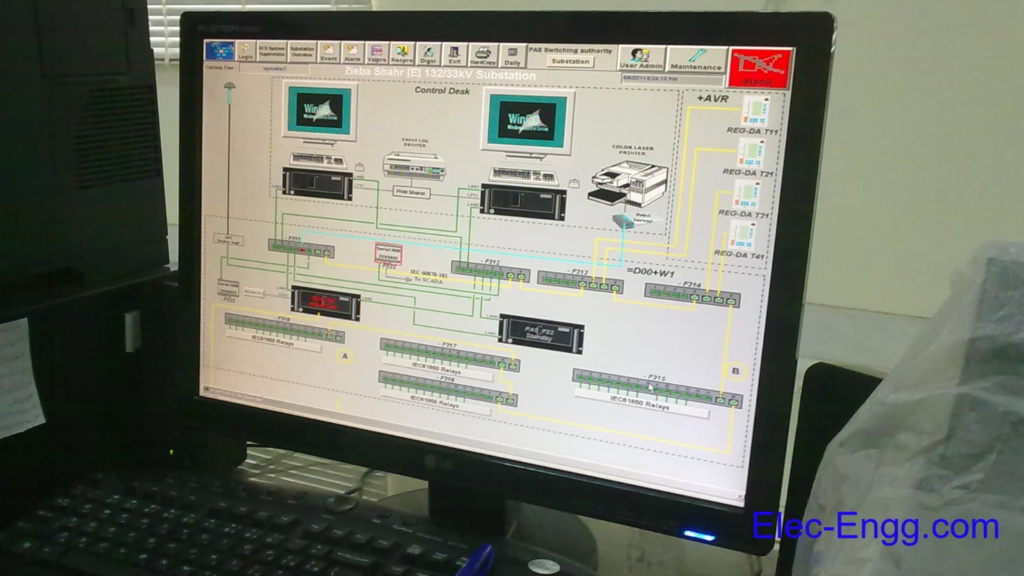



Hello Mr. Speed
I need more information about this course and hoe to apply it .
How much , date , time
Thanks
Right there says €480 which would be $518.48 USD
Bonjour,
Je voudrais savoir si cette formation est prévue en dehors du mois d’avril pour cette année 2024.
Dear Sir,
When will this SAS training start?
Could you tell me a little more about how i can join with this course…
Thank you…
Hi Saddam, will update you on the next batch on SAS training
Dear sir
Could you tell us a little more about how we can join this post.
When will the training start?
Hi, Ok will update you for next batch in substation automation
When will the training start?
Substation Automation system course is avail now in online and soon in video recorded format