
- Pre-recorded videos with online access
- Free updates
- Free certification
- Free technical support
Main Training (Pre-recorded sections)
April 08, 2022:
- P 01 (6 min): Course Contents and details
- P 02 (11 min): Introducing DIgSILENT
- P 03 (6 min): Comparision of common power system study software
- P 04 (7 min): Brief overview of DIgSILENT environment
- P 05 (11 min): DIgSILENT menu
- P 06 (13 min): DIgSILENT menu
- P 07 (17 min): Study tools in DIgSILENT
- P 08 (08 min): Creating a simple 3-bus system in DIgSILENT
- P 09 (17 min): Line/cable modeling and parameters
- P 10 (8 min): Generator modeling and parameters
- P 11 (7 min): Transformer modeling and parameters
- P 12 (9 min): Loads and busbar modeling and parameters
Apr 12 & 16, 2022:
- P 13 (11 min): DIgSILENT Graphics, tools, and applications
- P 14 (12 min): DIgSILENT Graphics, tools, and applications
- P 15 (5 min): DIgSILENT Graphics, tools, and applications
- P 16 (10 min): Elements in DIgSILENT
- P 17 (8 min): Different scenarios, case studies, Variations
- P 18 (7 min): Different scenarios, case studies, Variations
- P 19 (10 min): Equipment modeling; External Grid
- P 20 (6 min): Load
- P 21 (4 min): Breaker/switch
- P 22 (12 min): Synchronous generator
- P 23 (6 min): Transformer
- P 24 (11 min): Line
- P 25 (7 min): Cable and Shunt/filter C or capacitor bank
April 21& 22, 2022
- P 26 (16 min): Power flow study; Study setting
- P 27 (16 min): Power flow study; Different output and reporting
- P 28 (15 min): N-1 study; Study setting
- P 29 (14 min): N-1 study; Different output and reporting
- P 30 (15 min): Short-circuit study; Study setting
- P 31 (12 min): Short-circuit study; Different output and reporting
- P 32 (18 min): Transient study; Defining different events; Study setting
- P 33 (20 min): Transient study; Study setting; Different output and reporting

Protection study Course Details:
- Part 1 and part 2 (26 min): Review of protections capabilities; Graphical properties; Definition of relays and slots; Definition of CT and its details; Describe the protection modeling concept Model an overcurrent relay
- Part 3 (10 min): Definition of PT and its details; Apply protection settings; Introduce DSL of relays Model a distance relay
- Part 4 (4 min): Create a PSLD; Create a time-overcurrent plot; Create an R-X plot
- Part 5 (17 min): Example of applying overcurrent relays on a radical system and their coordination
- Part 6 (15 min): Continue overcurrent coordination; Change the relay setting in plots Time-overcurrent plot setting
- Part 7 (23 min): Continue overcurrent coordination
- Part 8 (7 min): Continue overcurrent coordination
- Part 9 (16 min): Distance relay settings and coordination
- Parts 10, 11, and 12 (58 min): Continue Distance relay settings and coordination
- Part 13 (17 min): Study of the Over-voltage and under-voltage Protection Functions in DIgSILENT
- Part 14 (16 min): Study of the over-frequency and under-frequency
- Part 15 (14 min): Continue the over-frequency and under-frequency load shedding (UFLS) scheme
- Part 16 (16 min): Directional overcurrent
- Part 17 (14 min): Fuse
- Part 18 (10 min): Differential Relay in DIGSILENT
- Part 19 (12 min): Line Differential Relay model in DIGSILENT
Supplementary files:
- DIgSilent PowerFactory 15 User Manual
- Load Flow Analysis in DIgSILENT PowerFactory
- Load Flow and Dynamic Simulation with the Palau Grid
- Load Flow and Short Circuit Calculation (Training Material)
- Load flow Calculations (Training Course)
- DIgSILENT Programming Language (DPL)
- DPL Tutorial
- Distance Protection Tutorial
- Detailed Modelling of HV Single-Core Cale Systems
- Compatibility Issues in Time Domain Simulations with DIgSILENT PowerFactory and SIEMENS PSSE
- Cable Modelling Tutorial
- Relay Modelling
- DPL Function Reference
- Dynamic Modelling Tutorial
- Advanced Smart Grid Functionalities Based on PowerFactory
- Short-Circuit Calculations (Training Course)
- Dynamic Wind Turbine Models in Power System Simulation tool DIgSILENT
- Grid Connection of WindFarms
- Implementation of the Model of a Solar Inverter
- Improving the Photovoltaic Model in PowerFactory
- Exercises for the Power System Stability
- Grid Compatibility of Wind Generators with Hydro-Dynamically Controlled Gearbox with German Grid Codes
- DIgSILENT PowerFactory Model Documentation IEC 61400-27-1 WTG Models
- Multicore Simulation of Power System Transients
- Over-Current Protection Tutorial
- Power System Stability on Island Networks
- Power Systems Electromagnetic Transients Simulation
- PowerFactory Applications for Power System Analysis (Springer)
- Python Advanced Tutorial
- Synchronous Generator (Training Course)
- Transients in Power Systems by Lou van der Sluis
- DigSilent power factory 15 download
- Training Attachments
-
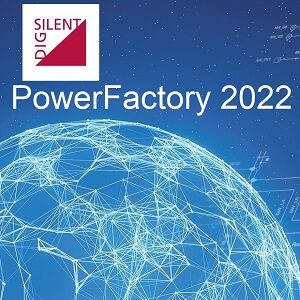 DIGSILENT Training€130
DIGSILENT Training€130
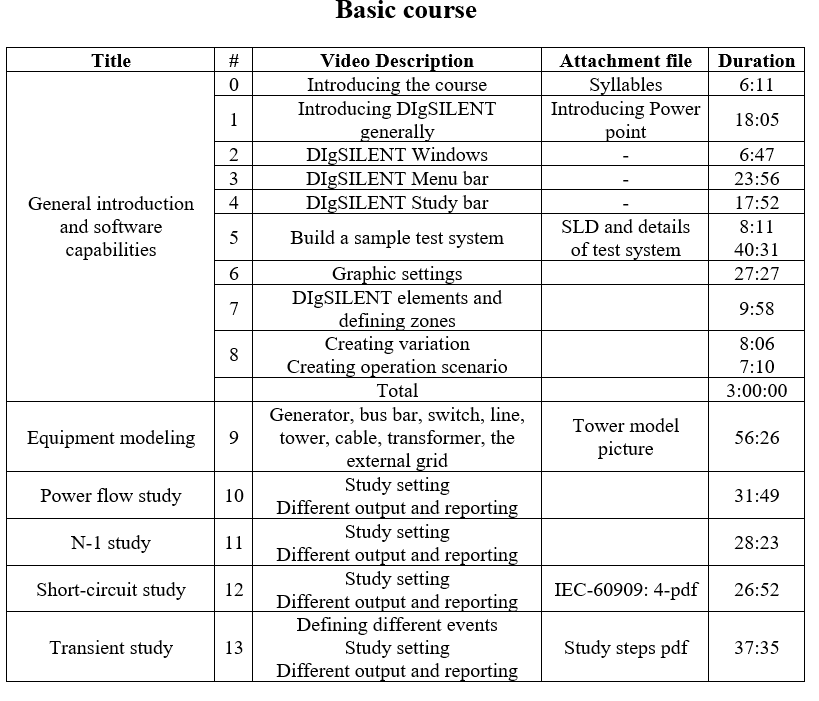

Samples:
-
DIGSILENT Training€130

Hello do you have the license for Digsilent 2022? can you give me information about prices ?