Substation Automation System Training
Substation Automation System Training Read More »
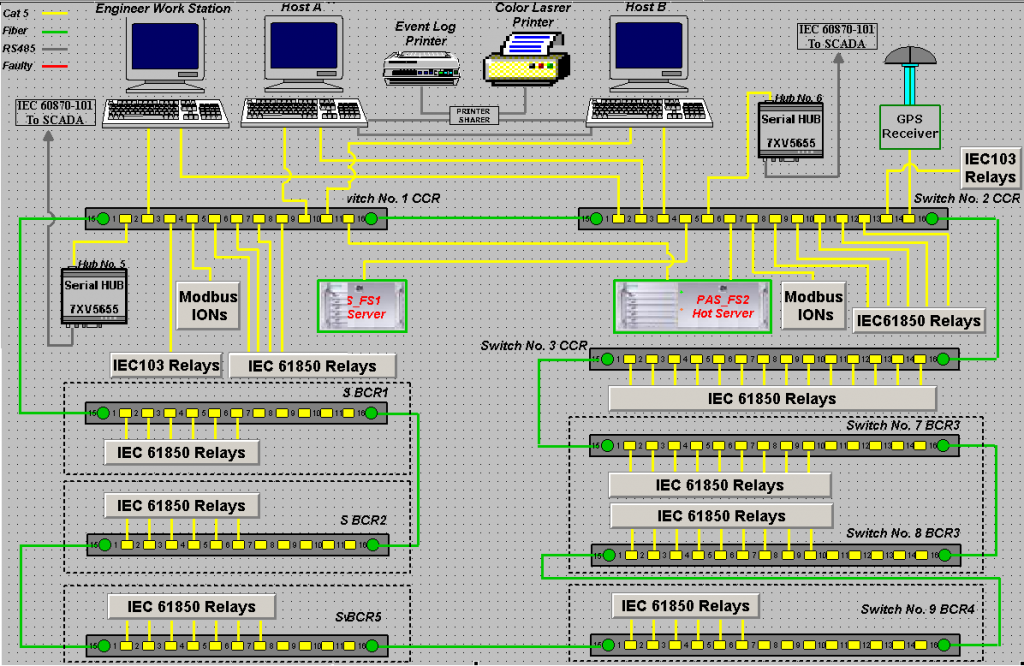
The solutions from Siemens for energy automation offer a multitude of standardized configurations and functions for many typical tasks. These default settings allow the use of flexible products but at the same time is open for more challenging and customized applications. The acquisition of all kinds of data, computing, and automation functions, as well as
SIEMENS Substation Automation System Part I (Practical) Read More »
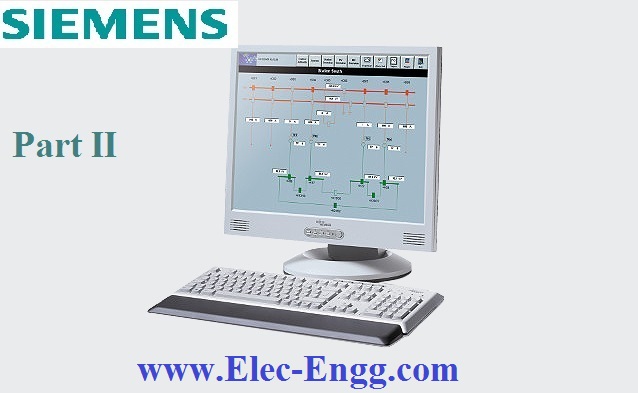
Overview: Siemens Substation Automation System Part 2 of 3 (DIGSI software) Content: IEC 61850- Design a feeder, Configuration in DIGSI, Create an interlocking page, Goose Message-configuration in DIGSI, Import IEC61850 to PASFS
Siemens Substation Automation System Part 2 of 3-DIGSI software Read More »