Sample discussion in our WhatsApp group, Join Us for free discussion, Click
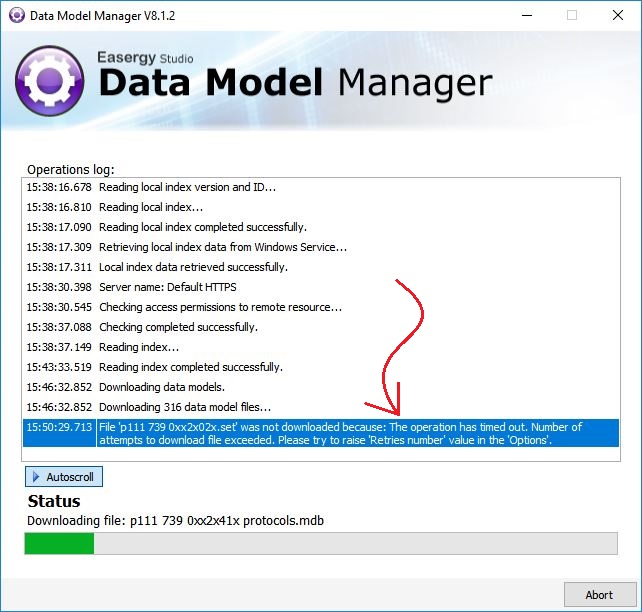
Easergy Studio
Data Model Manager
Operations log:
File’p111 739 0xx2x02x.set was not downloaded because The operation has timed out. The number of attempts to download files exceeded. please try to raise the ‘Retries number’ value in the ‘Option’.
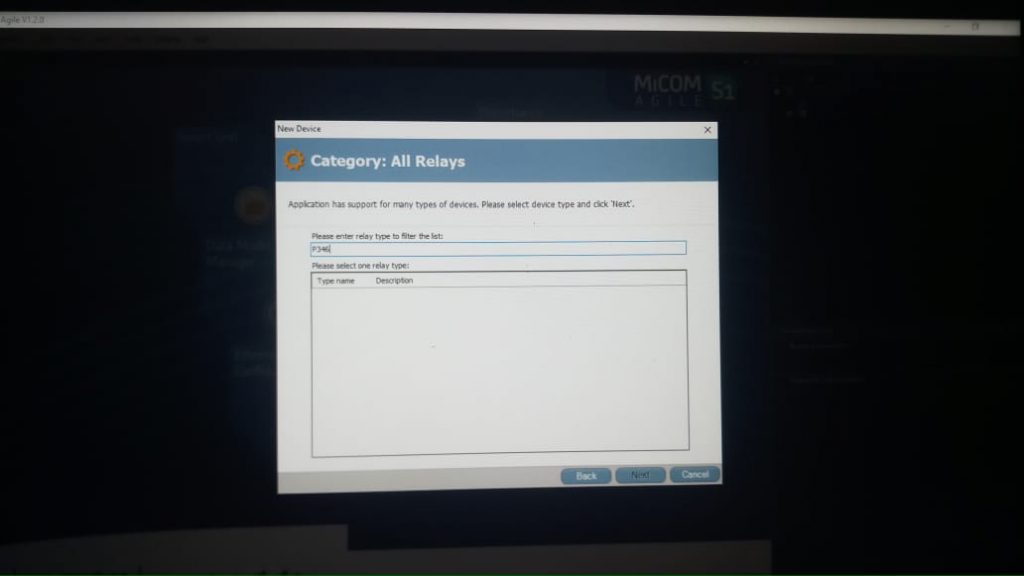
Category: All Relays
The application has support for many types of devices. Please select the device type and click Next
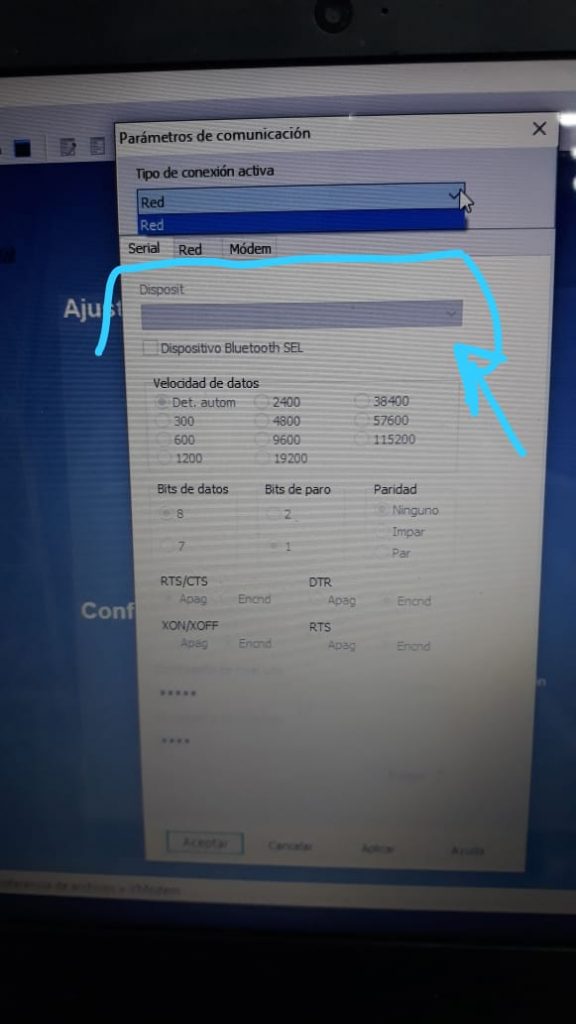
Parametros de comunicacion
Tipo de conexion activa
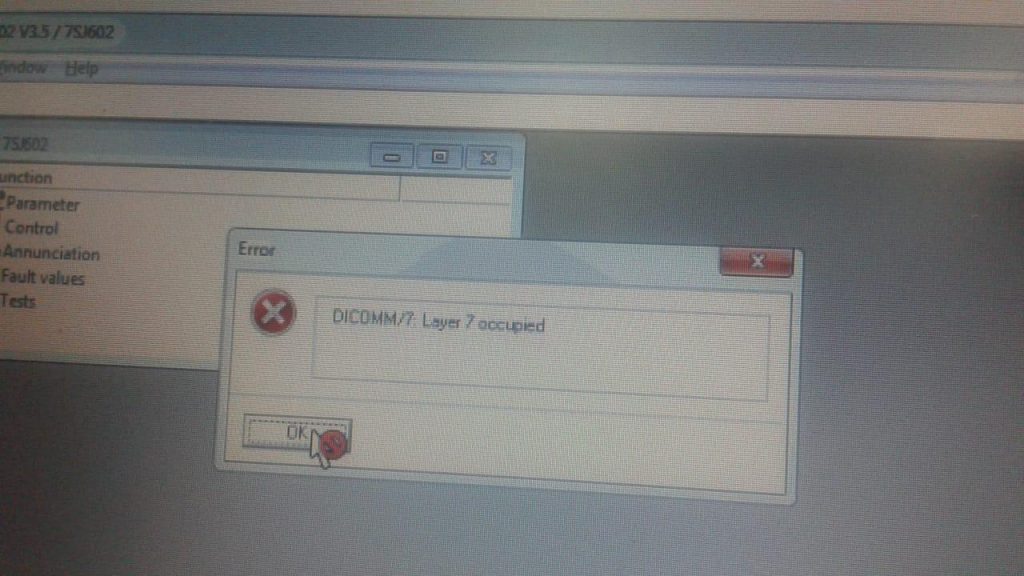
Error
DICOMM/ 7 Layer 7 occupied
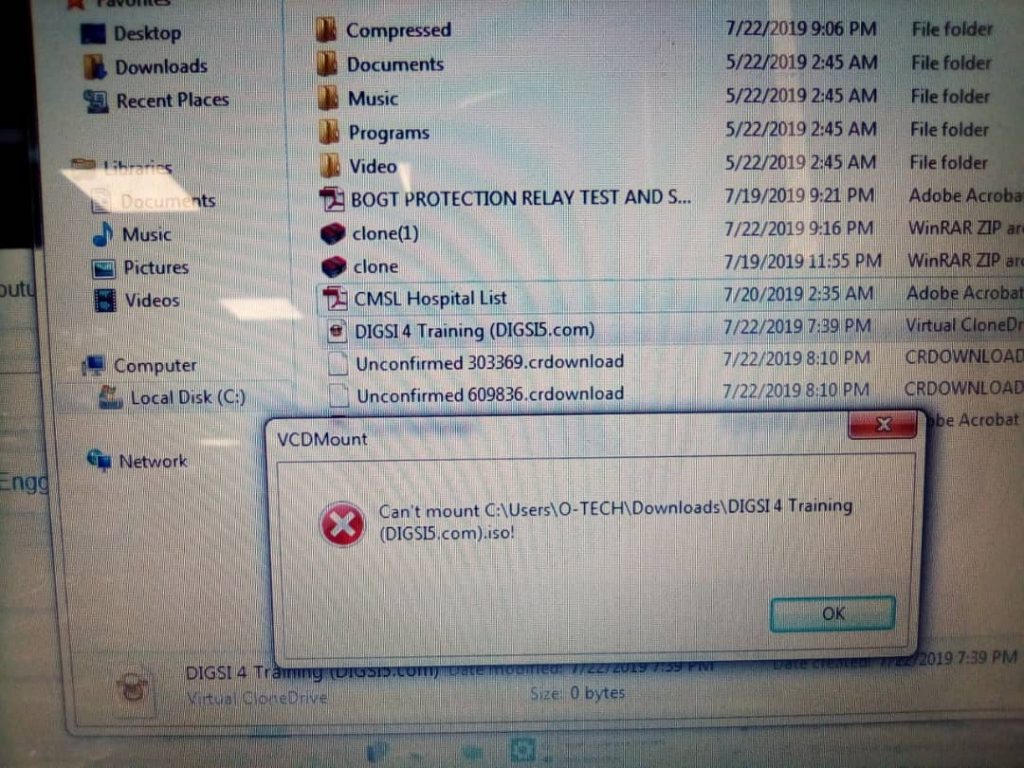
VCDmount
Can`t mount C:\Users\O-TECH\Downloads\DIGSI 4 Training.
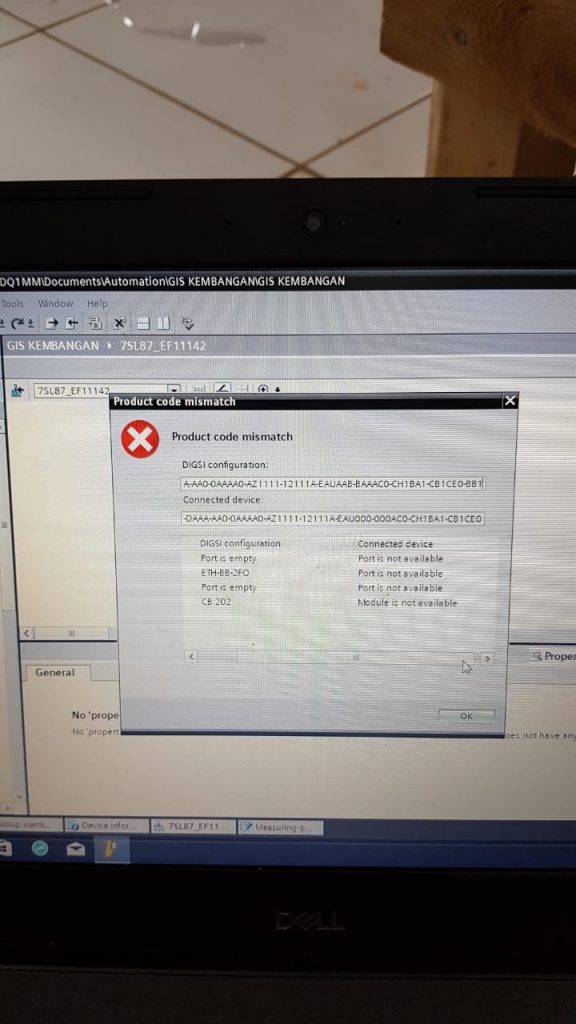
Product code mismatch
DIGSI configuration:
Connected device
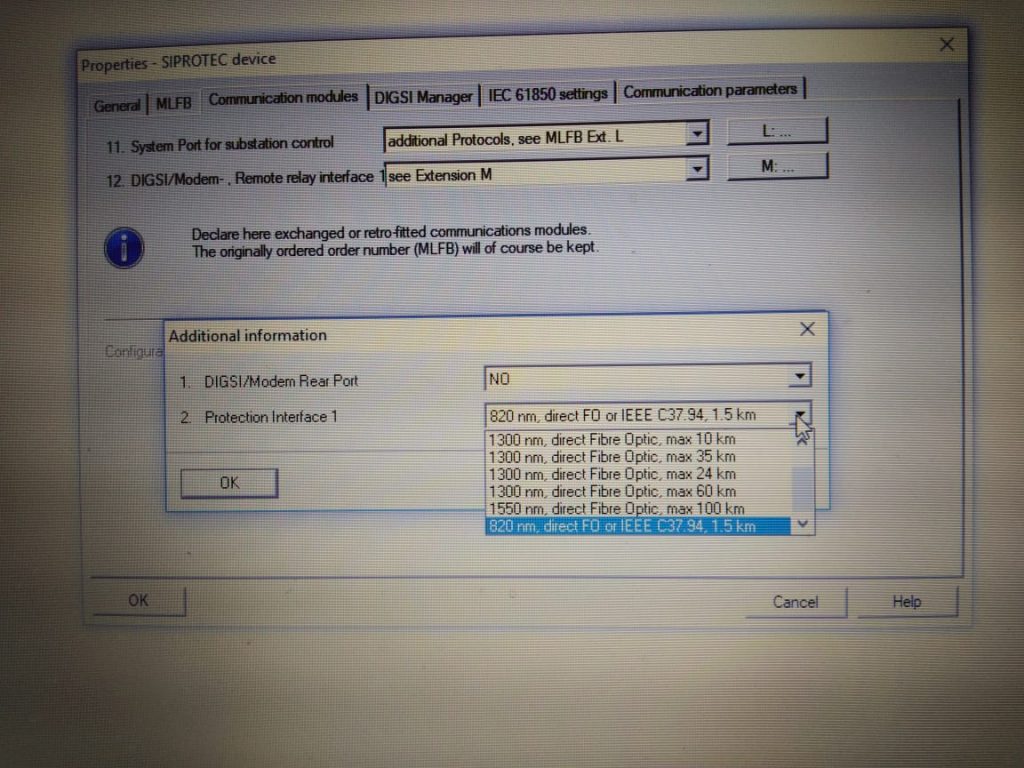
Additional information
DIGSI/Modem Rear Port
Protection Interface 1
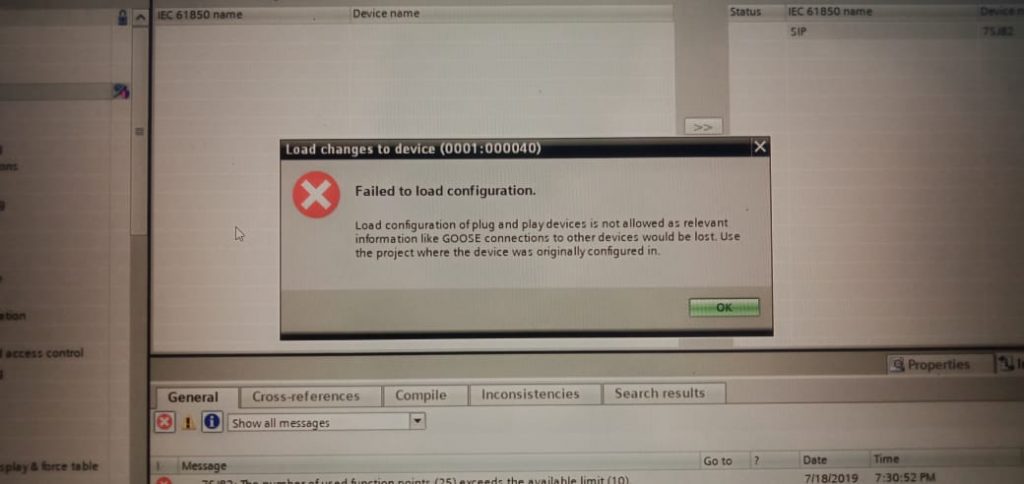
Load changes to the device (0001:000040)
Failed to load configuration.
Load configuration of plug-and-play devices is not allowed as relevant information like GOOSE connections to other devices would be lost. Use the project where the device was originally configured.
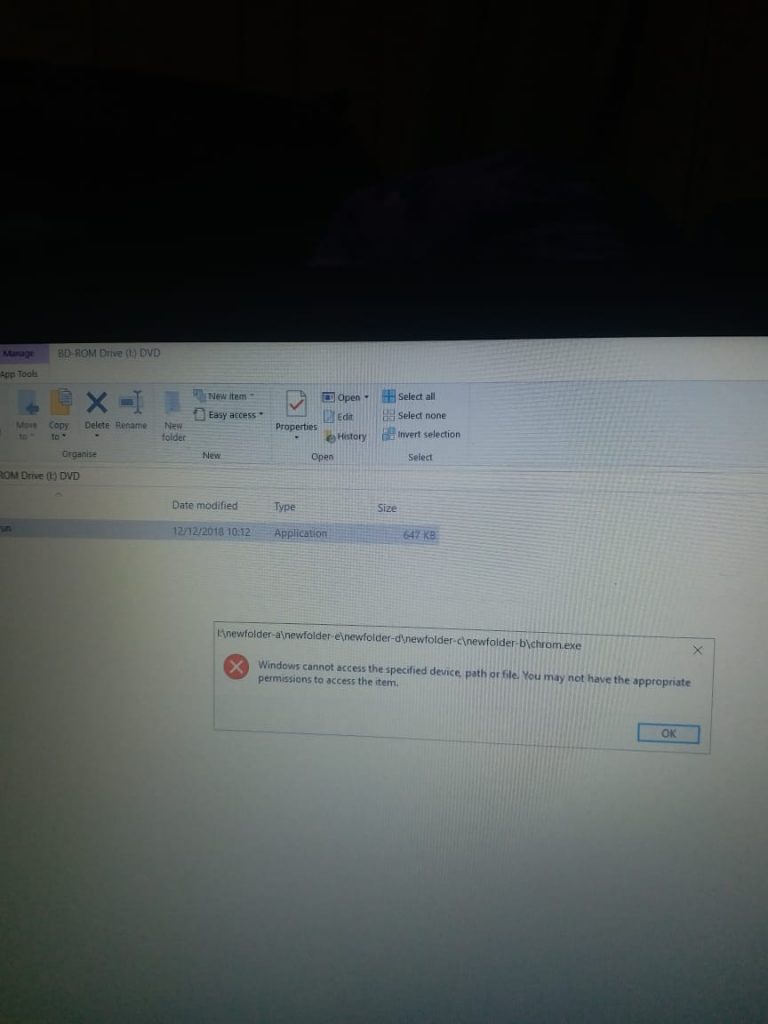
I:\newfolder.a\newfolder.e\newfolder.d\newfolder.c\newfolder.b\chrom .exe
Windows cannot access the specified device, path, or file, you may not have the appropriate permission to access the item
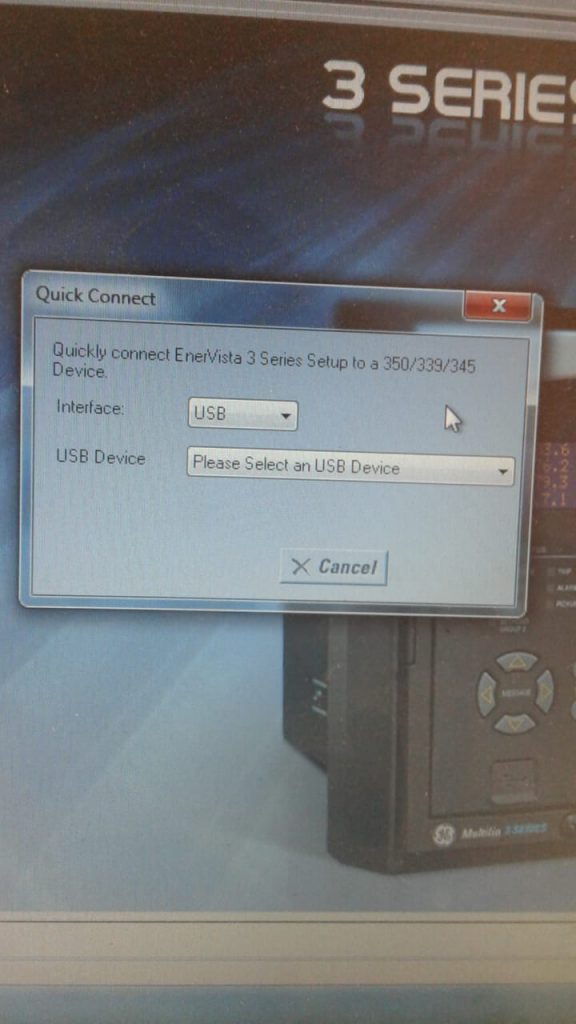
Quick Connect
Quick Connect EnerVista 3 Series Setup to a 350/339/345 Device.
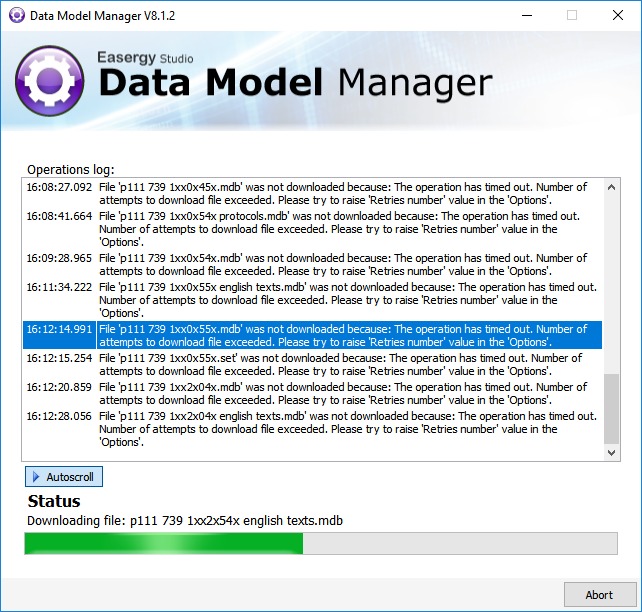
Easergy Studio
Data Model Manager
Operations log
To join WhatsApp groups, Contact us, Click
Our completed Courses:
- IEC 61850 Configurator Training (4 Hrs)
- DIGSI 4 Offline Video Training (3 Hrs)
- DIGSI 5 Offline Video Training (7 Hrs)
- ETAP VIDEO Training (5.5)
- PSCAD Video Training (4 Hrs)
- PCM 600 Video Training (3 Hrs)
- MiCOM Relays Training Package (4 Hrs)
- Testing and Commissioning of Protective Relays (Very soon)
