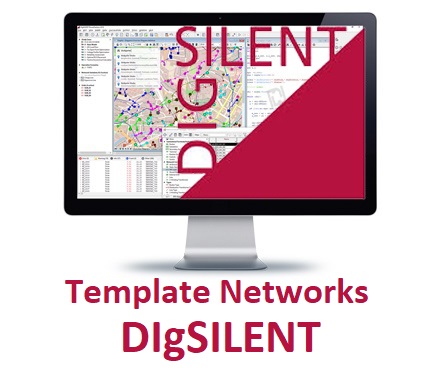DIGSILENT Training
(Created: April 2022) (Last update: April 2022) Main Training (Pre-recorded sections) April 08, 2022: Apr 12 & 16, 2022: April 21& 22, 2022 Protection study Course Details: Supplementary files: Samples:
DIGSILENT Training Read More »