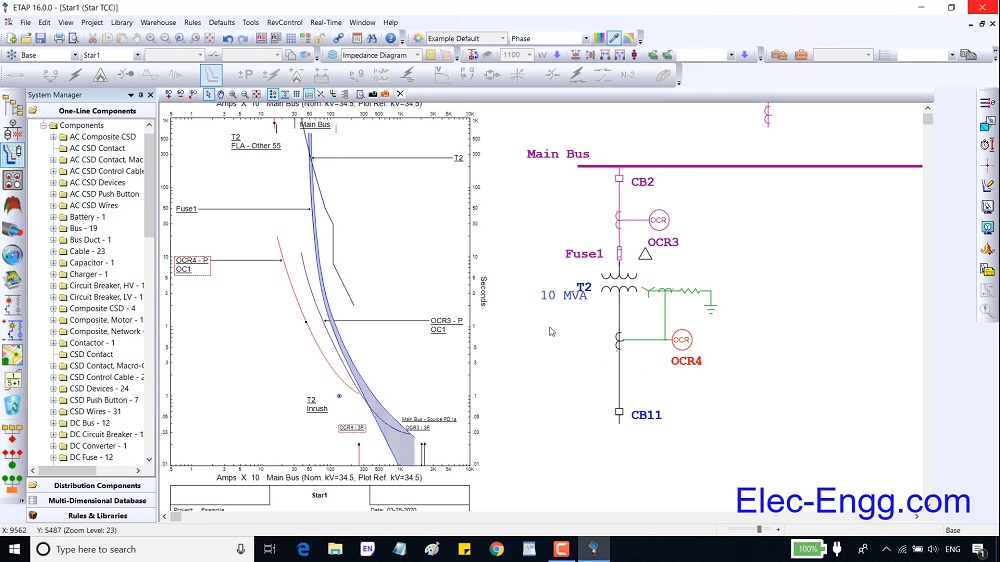ETAP Training
(Created: April 2020) (Last update: April 2023) ETAP Training for Protection Engineers Latest updates: Download ETAP Training Package ETAP has been designed and developed for engineers to study different aspects of power systems in one integrated package. This course is structured into 4 chapters, with theory and practical examples. It is designed for protection engineers […]