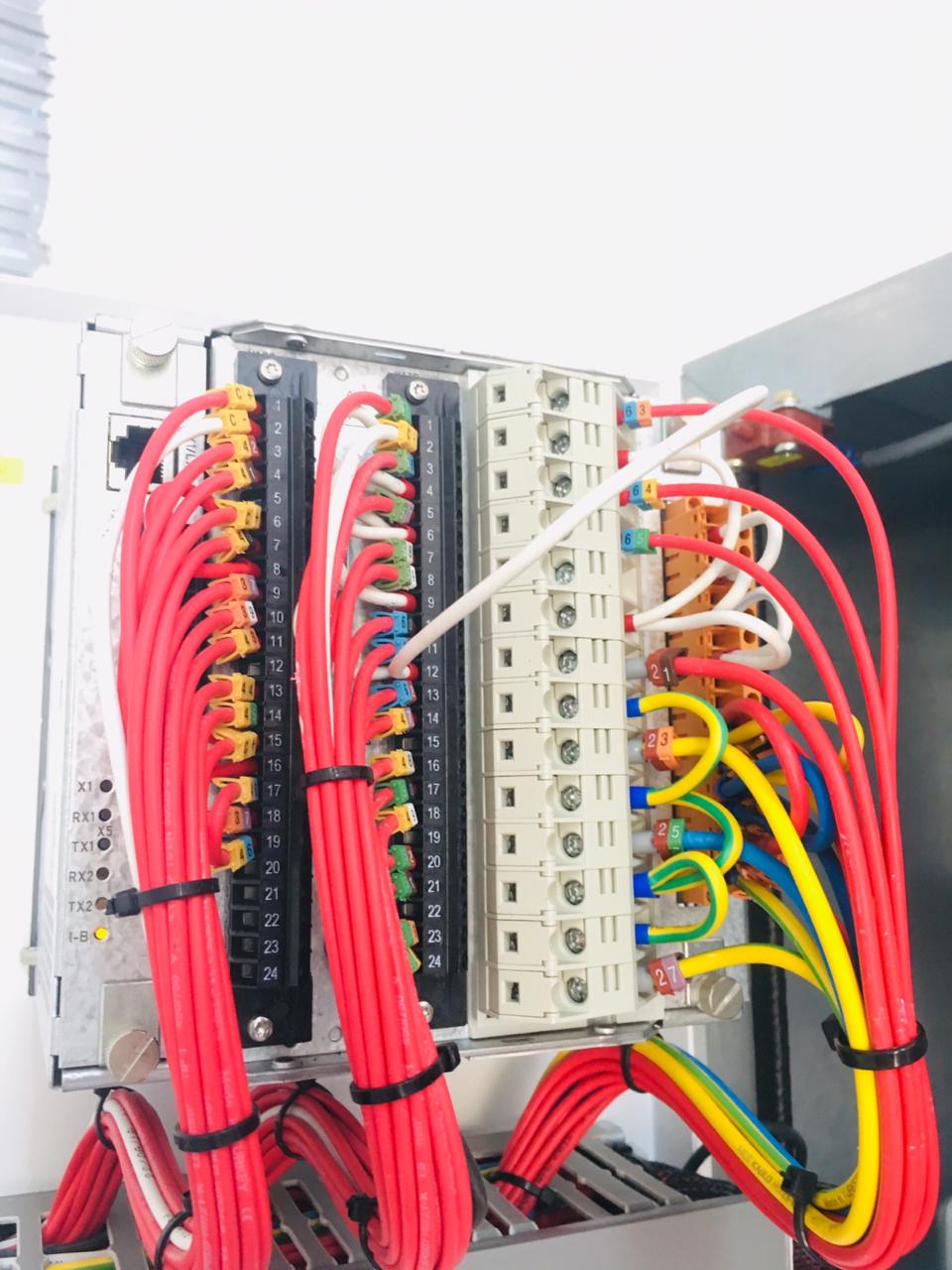
WhatsApp & Telegram groups for Protection Engineers
Hello, thank you for visiting our website.Join our WhatsApp and Telegram groups. discuss with electrical engineers and solve your problems about protection relays and substation automation (Click) To know details about our new course (PCM 600), click the link: https://elec-engg.com/abb-pcm-600-training/ Click here to join the Protection Relay Discussion Group on Telegram Sample group discussion: – […]
WhatsApp & Telegram groups for Protection Engineers Read More »


