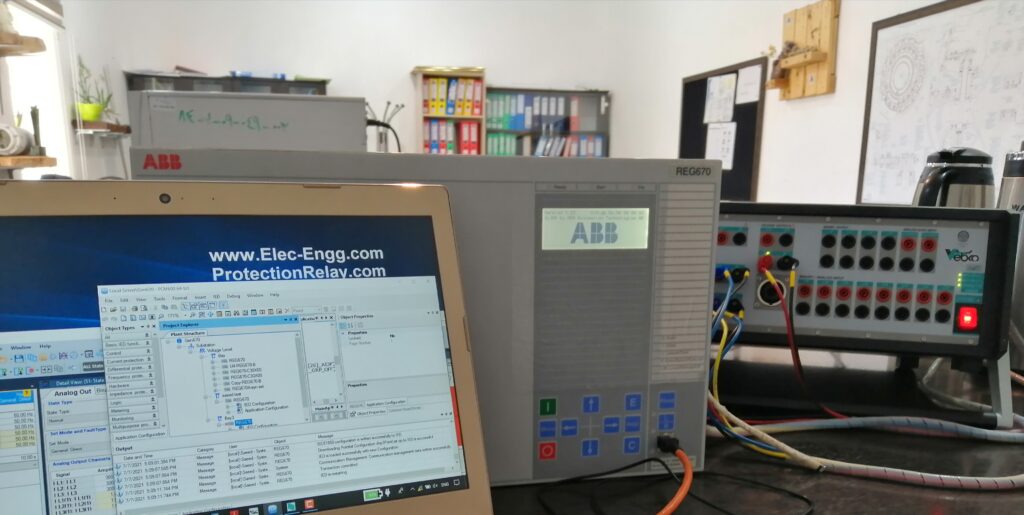
Update: ABB PCM600 training package
ABB PCM600 training package Update Trainer: Dr. Saeed Roostaee Working online with relay and testing protection functions added to the main course (Length: 106 minutes) Download PCM 600 training pack: https://elec-engg.com/abb-pcm-600-training/
Update: ABB PCM600 training package Read More »

